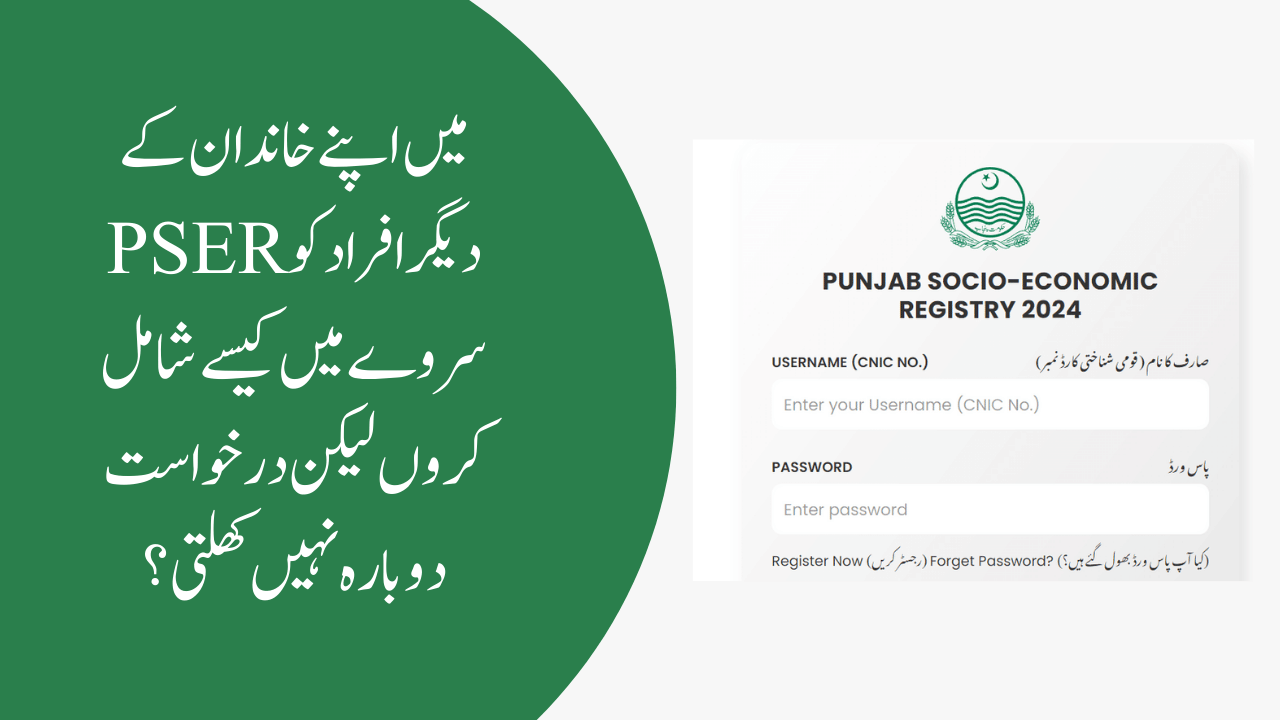If you’re facing issues reopening the Provincial Socio-Economic Registry (PSER) survey to add new family members, you’re not alone. Many users encounter problems when trying to update their family details. Here’s a guide to help you navigate these issues and ensure your family members are added successfully.
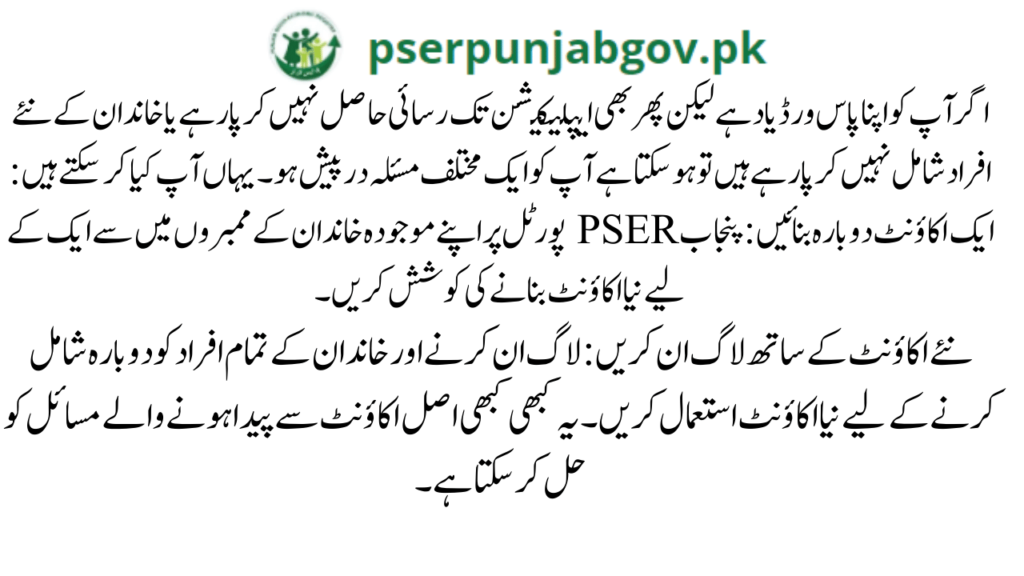
Troubleshooting PSER Survey Access
1. Check Login Credentials
One of the most common reasons for issues with accessing the PSER survey application is related to login problems. Ensure you’re logged in with the correct credentials. If you’ve forgotten your password, follow these steps to reset it:
- Reset Your Password: Visit the PSER Punjab Password Recovery Page for detailed instructions on resetting your password.
2. Access Issues Despite Correct Password
If you remember your password but still can’t access the application or add new family members, you might be encountering a different issue. Here’s what you can do:
- Recreate an Account: Try creating a new account for one of your existing family members on the Punjab PSER portal.
- Log In with New Account: Use the new account to log in and re-add all family members. This can sometimes resolve issues that arise from the original account.
How do I add my other family members to the PSER Survey but the application does not open again?
If the application isn’t opening, check if you’ve logged in correctly. If you’ve forgotten your password, reset it using the instructions provided here. If issues persist, try recreating your account.
Conclusion
Navigating issues with the PSER survey application can be frustrating, but following these steps should help you resolve most problems. Whether it’s resetting your password or creating a new account, these solutions are designed to ensure you can update your family details and take advantage of available Punjab schemes.