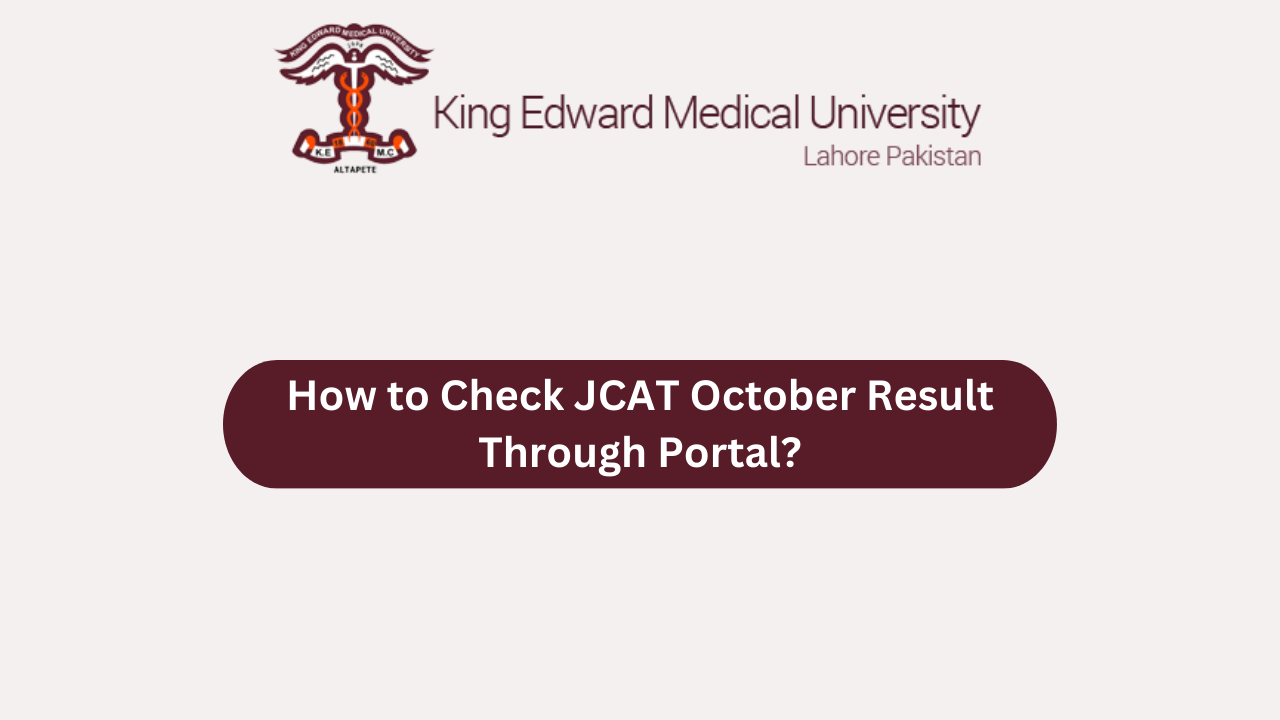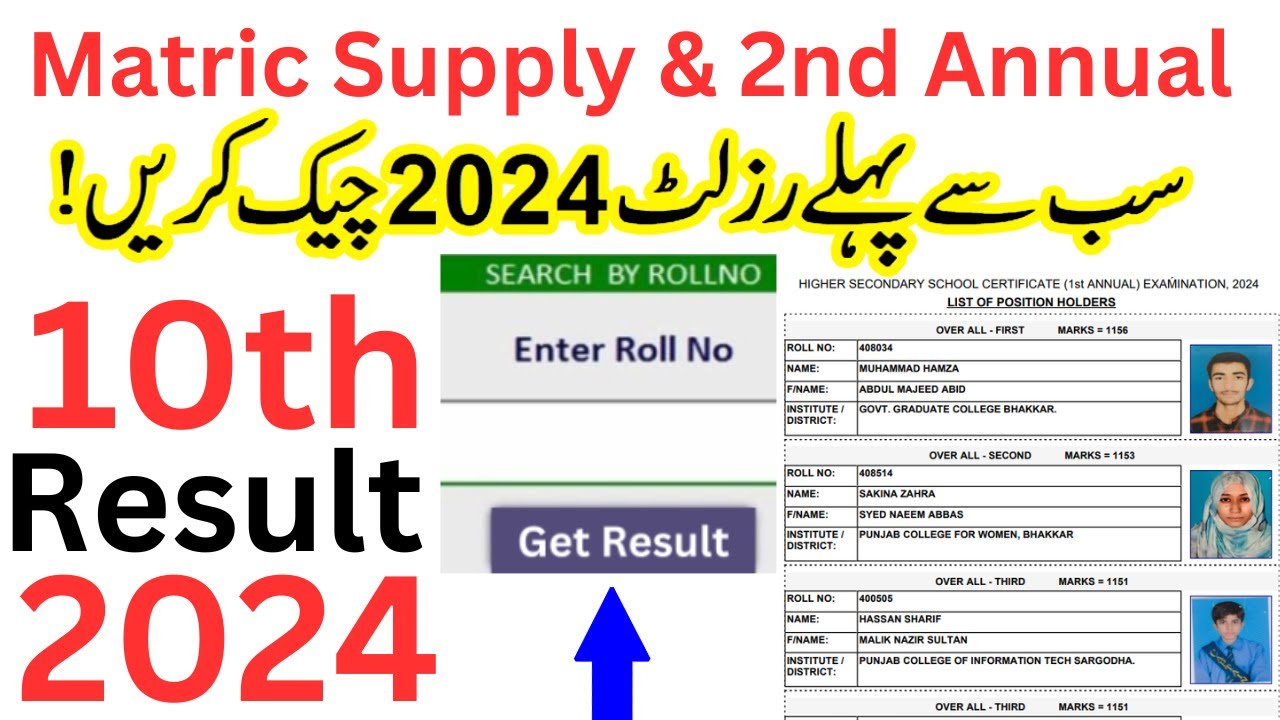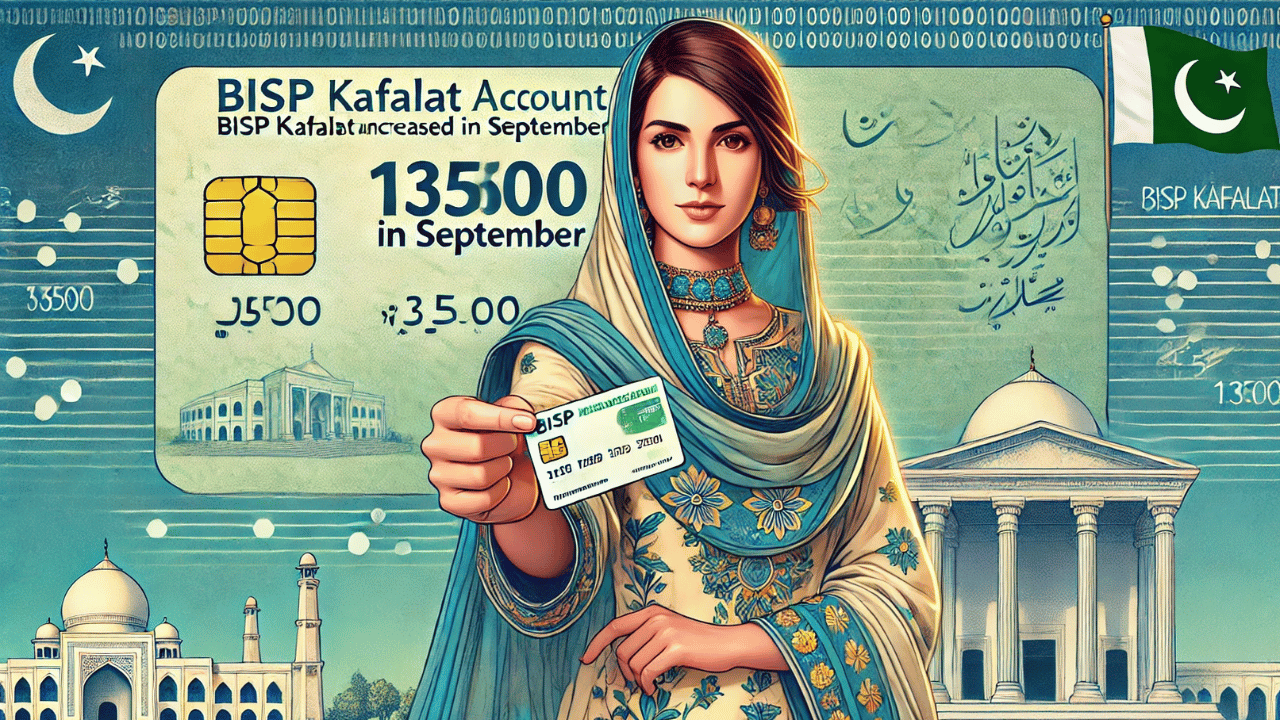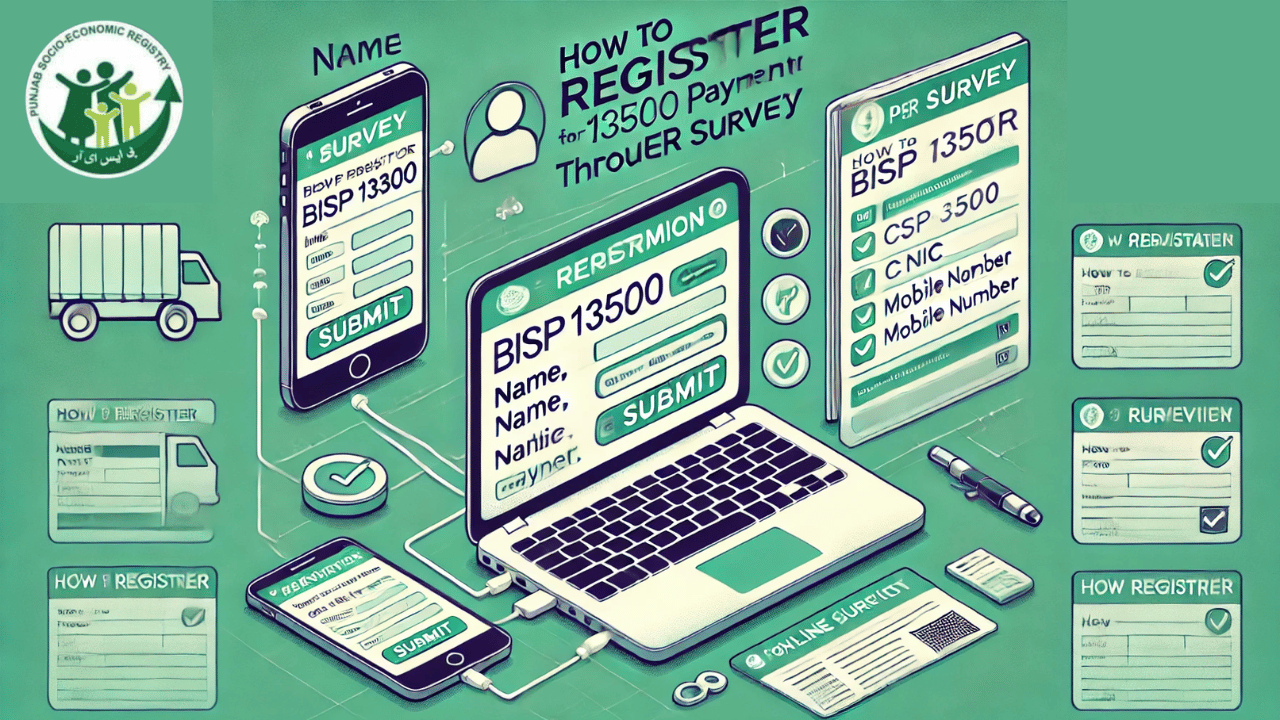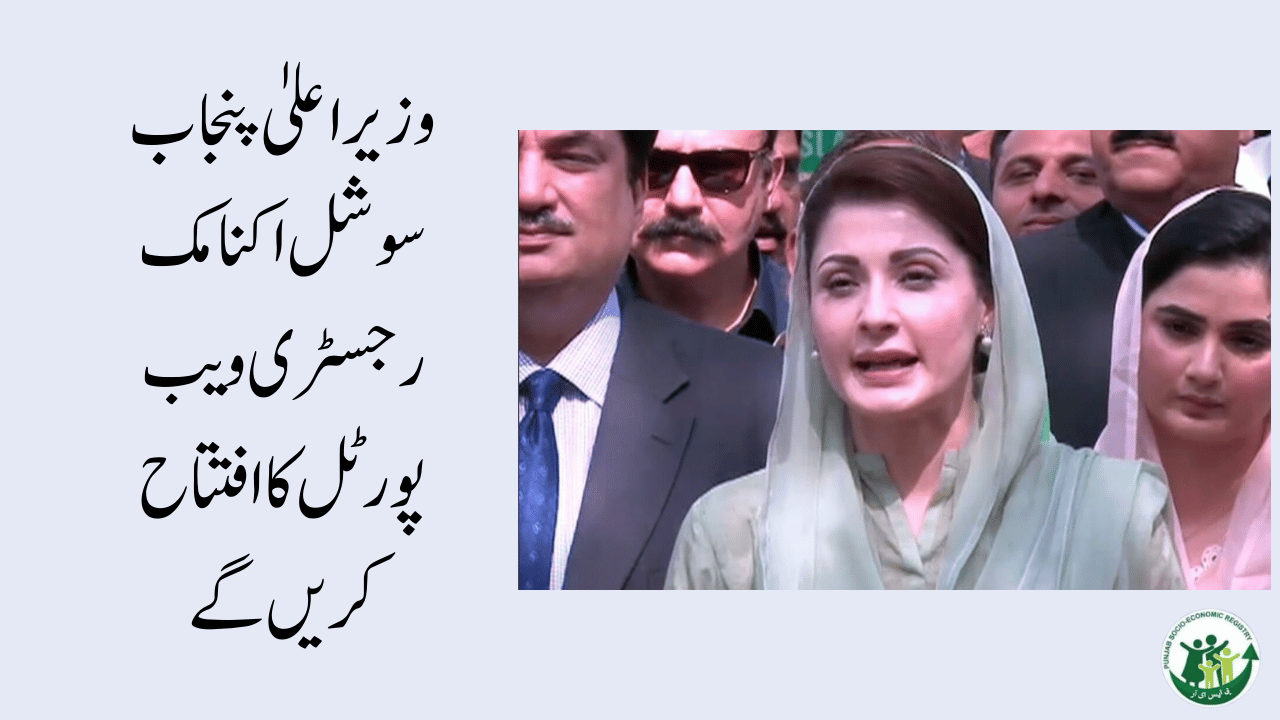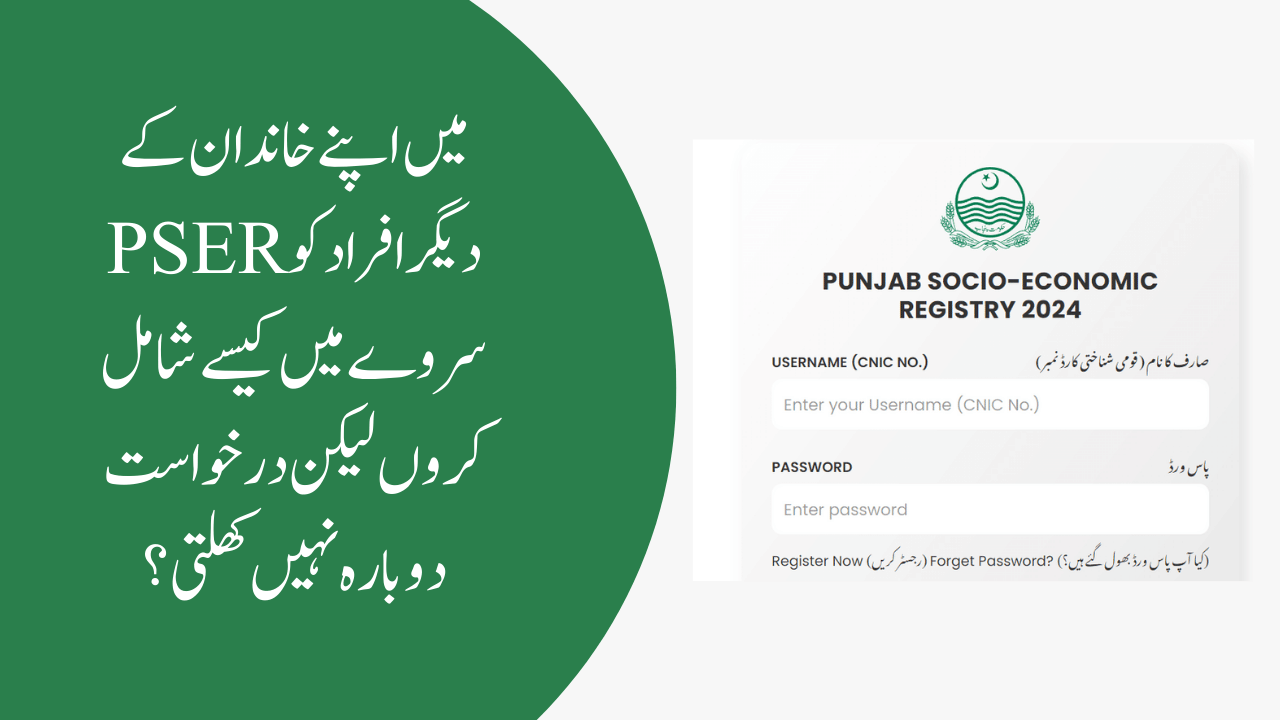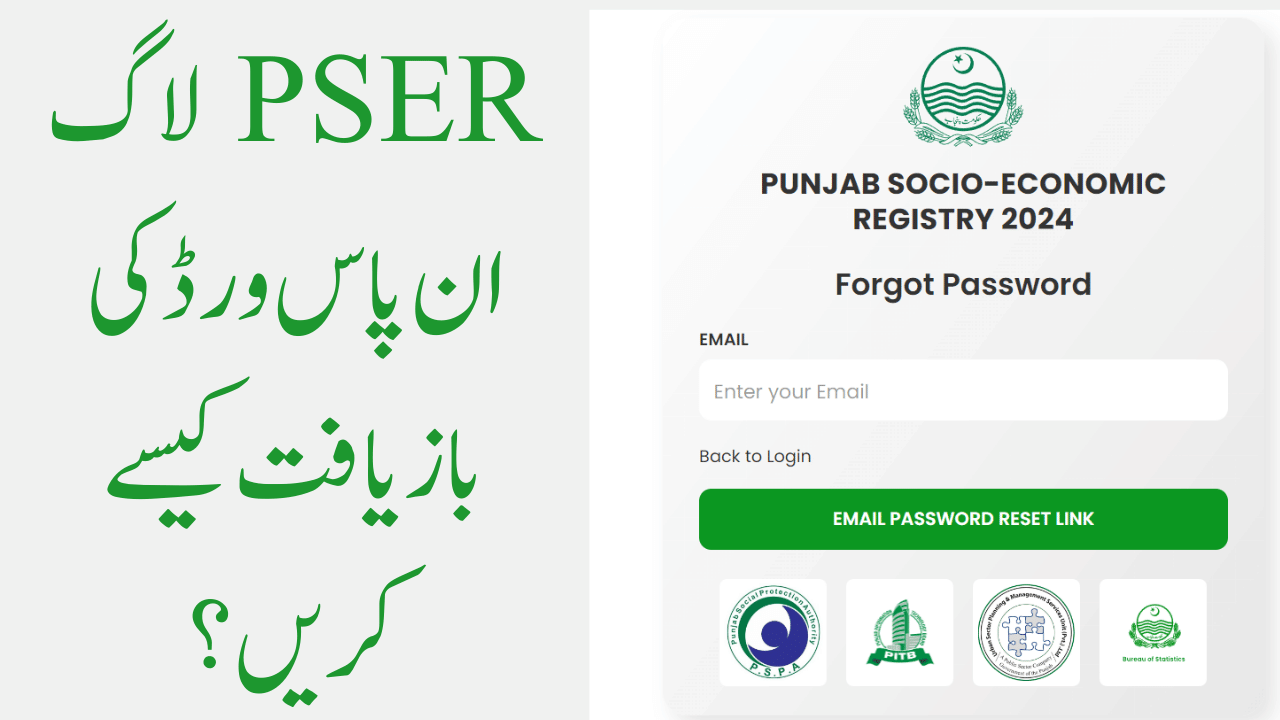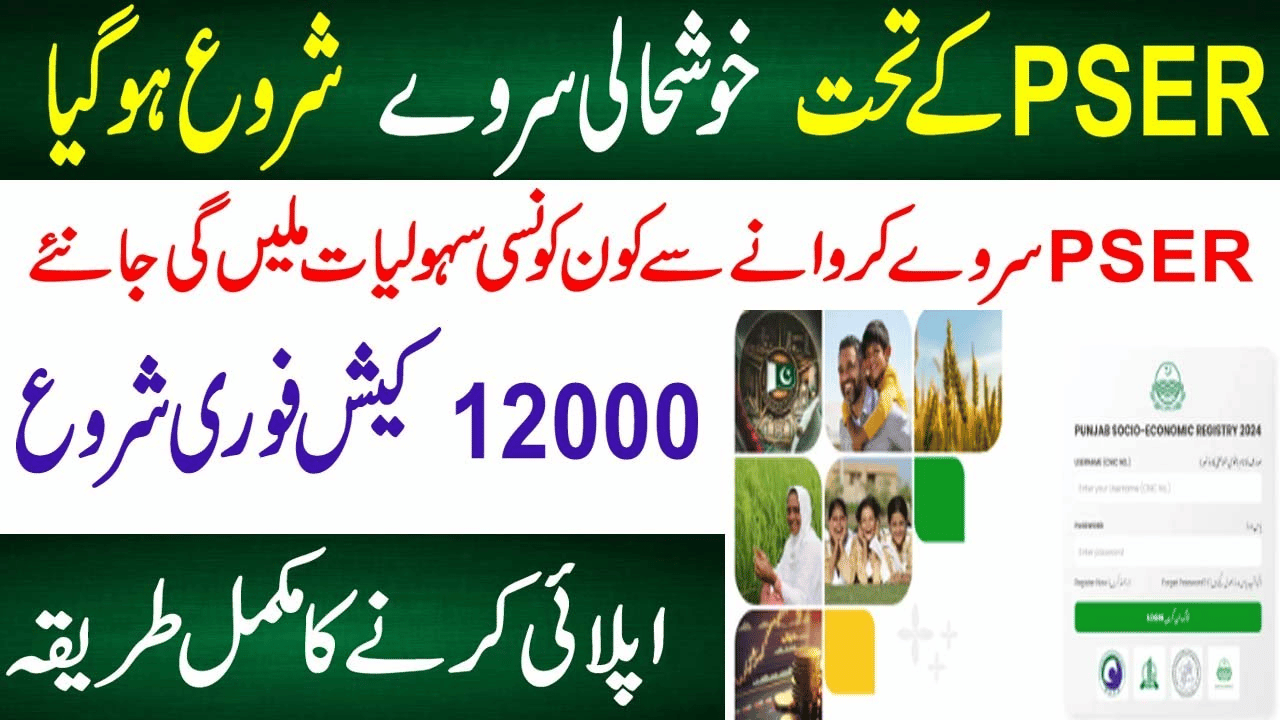The Provincial Socio-Economic Registry (PSER) program in Punjab, Pakistan, is a financial assistance initiative designed to support deserving individuals and families to help meet their daily expenses. This program ensures equality and aids those living under the poverty line. With the current economic conditions in Pakistan, the government has announced various relief programs, including pser.punjab.gov.pk, which provides cash to the needy. This article will guide you through the online registration process for PSER Punjab and highlight the ten programs you can benefit from.
Benefits of PSER Punjab Survey
Some important Benefits of the PSER Survey are:
- Financial Assistance: Helps meet daily expenses.
- Equality: Supports individuals under the poverty line.
- Accessibility: Allows online registration from home.
- Multiple Programs: Eligibility for 10 different programs.
Programs Available Under PSER
- Himmat Card
- Benazir Income Support Program
- Kisan Card
- Ramadan Program
- Eid Program
- Ba Himmat Program
- Livestock Program
- Loans
- Benazir Nashonuma Program
- Taleemi Wazaif for Children
Requirements for PSER Punjab Online Registration
- Full name
- National Identity Card (CNIC) number
- Mobile network (Jazz, Warid, Zong, Telenor)
- Mobile number
- Email address
- Password
- Details of family members
- Address details
- Answers to qualification questions about the family’s living conditions
- Bank account details (if available)

Punjab Socio-Economic Registry (PSER) Online 2024






Follow these steps to register for the Punjab Socio-Economic Registry program online:
- Fill Out the Registration Form:
- Enter your full name.
- Provide your National Identity Card (CNIC) number.
- Select your network (Jazz, Warid, Zong, Telenor).
- Enter your mobile number and email address.
- Create a password and click on the register option.
- Complete the New Application:
- Enter your CNIC number and the head of the family’s name.
- Select gender and date of birth.
- Indicate marital status and any disabilities.
- Provide educational background and employment status.
- Enter bank account details if available.
- Add Family Members:
- Fill in the details for each family member similarly to the head of the family.
- Provide Address Details:
- Select your division, district, and tehsil.
- Provide the name of your village or city and the nearest post office.
- Indicate if the address is permanent or temporary.
- Answer Qualification Questions:
- Answer questions about your family’s living conditions, such as ownership of the house, type of walls and roof, number of rooms, cooking fuel, and type of toilet.
- Declare that the information provided is accurate.
- Submit the Application:
- Click on the save option to complete the application.
Procedure for PSER Punjab Login
Logging into the PSER Punjab portal i.e. pser/punjab.gov.pk is a straightforward process to ensure secure access to your account. This guide will walk you through the steps required to log in successfully.
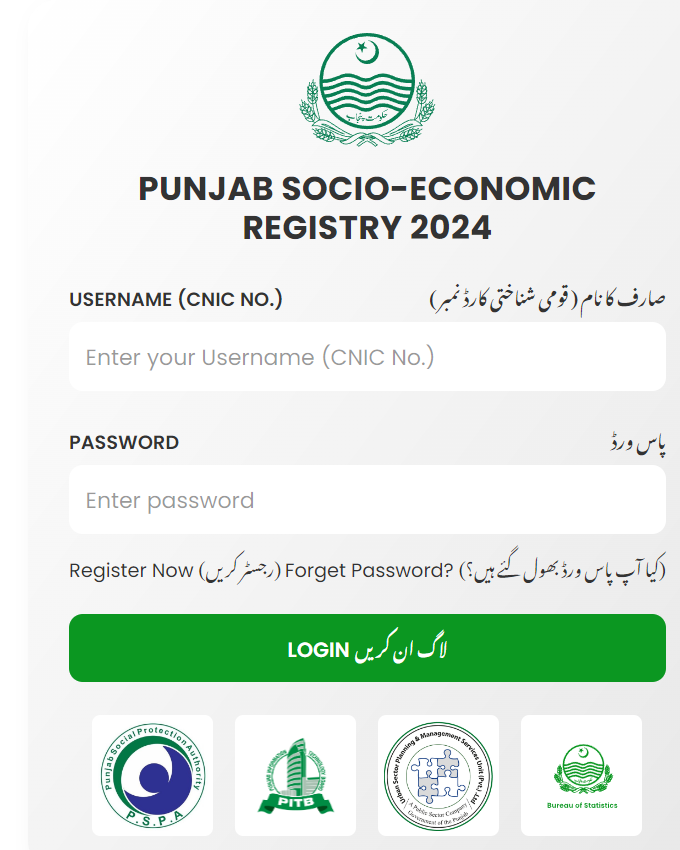
Steps to Log in to PSER Punjab
Follow these steps to log in to the PSER Punjab portal:
Step 1: Visit the Official PSER Website
- Open your web browser.
- Type in the official URL of the PSER Punjab Login website.
Step 2: Enter Your Credentials
- National Identity Card (CNIC) Number: Enter your CNIC number in the designated field.
- Password: Enter the password you set during the registration process.
Step 3: Press the Login Button
- After entering your CNIC number and password, click on the login button.
- You will be redirected to your account dashboard upon successful login.
PSER Punjab Registration Table
| Step | Details |
|---|---|
| 1. Registration Form | NIC number, head of the family’s name, gender, date of birth, marital status, disabilities, educational background, employment status, and bank account details. |
| 2. New Application | Declare the accuracy of the information, and click save to complete. |
| 3. Add Family Members | Details of each family member. |
| 4. Address Details | Division, district, tehsil, village/city name, nearest post office, permanent/temporary address. |
| 5. Qualification Questions | Family’s living conditions: house ownership, type of walls and roof, number of rooms, cooking fuel, type of toilet. |
| 6. Submit Application | Declare the accuracy of the information, click save to complete. |
Frequently Asked Questions (FAQs)
What is Provincial Socio-Economic Registry Punjab?
PSER Punjab is a financial assistance program aimed at supporting deserving individuals and families to help meet their daily expenses.
How can I register for PSER Punjab online?
You can register online by filling out the registration form, completing the new application, adding family members, providing address details, answering qualification questions, and submitting the application.
What programs are available under PSER Punjab?
The programs include Himmat Card, Benazir Income Support Program, Kisan Card, Ramadan Program, Eid Program, Ba Himmat Program, Livestock Program, Loans, Benazir Nashonuma Program, and Taleemi Wazaif for Children.
Do I need to visit an office to register for PSER Punjab?
No, you can register for PSER Punjab online from the comfort of your home.
What information do I need to provide during PSER registration?
You need to provide your full name, CNIC number, network, mobile number, email address, password, details of family members, address details, and answers to qualification questions.
Conclusion
The PSER Punjab program is an excellent opportunity for individuals and families in need of financial assistance. With the convenience of online registration, you can easily apply and benefit from various programs designed to support you. Follow the steps outlined above to register and take advantage of this valuable initiative.